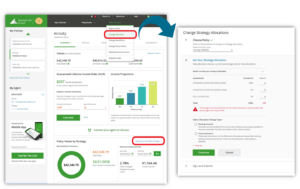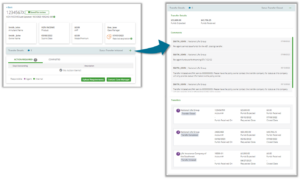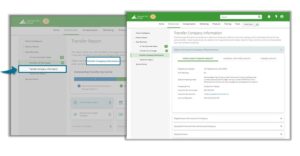February 27, 2024
You Can Now Service Annuity Policies Online With Several Latest Enhancements
We’re listening to your feedback!
Strategy Allocation Changes
Clients can now update their index strategy and allocations online for both life and annuity policies via the Client Portal and Mobile App. Online forms provide a significant improvement over traditional paper forms. This is because they include only the current funds relevant to the policy in addition to other safeguards to ensure allocations are submitted accurately. When your client submits their allocation change online, updates are processed automatically. A Client Intelligence notification is created to ensure the servicing agent is informed of the activity.
Below: Client self-service Strategy Allocation Change Request
Agents can view Index Strategy Information on the Policy Details screen in the Agent Portal and App. This shows the rates that are applicable to new money paid into the policy. Coming March 8, the Fund Values screen will be enhanced to include Pending Allocation details when a change has been requested via the Client Portal or App. This information is also included in the Client Intelligence event generated from the online transaction.
Below: Policy Details screen showing Fund Values and Client Intelligence notifications
Transfers and Exchanges
You can view transfer and exchange activity in progress on the Transfer Report, which can be accessed from the Pending Transfers tile on the homepage. View the report by Policy to see a consolidated view of all transfer records rolled up under a single policy or view the report by Transfer Company to see each individual transfer record individually.
Recent updates have made it easier to view Case Manager comments within the report.
Below: Transfer Report and Case Manager Comments accessed from the Pending Transfers tile on the Agent Portal homepage
Did you know that transfer details can now be viewed directly on the New Business policy record? To view transfer details on an eligible policy, simply expand the transfer ribbon near the top of the screen. This will show comments and detailed transaction information for each transfer record associated with that policy.
Below: Transfer details contained on the Pending New Business Policy Details screen
Additional information has also been added to the Agent Portal to assist you in working with ceding carriers to complete policy transfers. Access the new Transfer Company Information page to view contact information and helpful operational hints for many of the most common ceding transfer carriers.
You can access this page from a link on the Transfer Report or within Agent Portal navigation under My Business > New Business > Transfer Company Information.
Below: The new Transfer Company Information page in the Agent Portal
We’re listening to your feedback. Have comments or suggestions? Email us at agentweb@nationallife.com