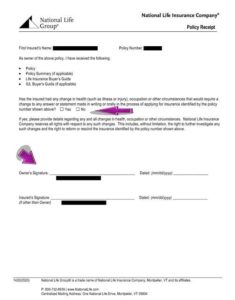March 30, 2022
Getting Delivery Documents Signed and Returned Has Never Been Easier!
Follow these tips to ensure smooth and easy document delivery.
Getting delivery documents signed and returned has never been easier. For policies sent via eDelivery, please ensure all parties complete their electronic signatures via Docusign. Please note, you may need to remind your client that they will receive the signature request email to ensure they do not inadvertently delete it. Electronic signatures are then automatically routed back to National Life. For policies delivered via paper, return them by scanning the signed documents and uploading them via the agent portal. You can accomplish this with your mobile device!
Delivery documents can also be sent to FormsOnDelivery@nationallife.com.
Signed acceptance of the policy is the client’s way of agreeing to the terms and conditions of the policy issued. Failing to collect signed documents can result in challenges down the road when a client desires a policy change, at time of claim, and could lead to a loss in coverage.
Follow these quick tips to ensure forms are in good order:
- Make sure all margins are visible once scanned
- Complete the signatures. If the owner and insured individuals are different, both parties need to sign
- Complete the health attestation question for policy receipt. If answering yes, provide details on the blank space of the form