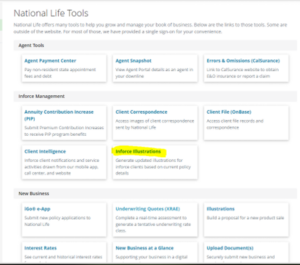October 31, 2023
Hate to Wait? – It’s Easy to Illustrate
Inforce illustrations are easy, at your fingertips and build credibility and business knowledge with clients.
Are you getting questions from your clients wondering how their policy is performing? Are clients concerned about market volatility and increasing interest rates? Give them piece of mind with an inforce illustration. Inforce illustrations are easy, at your fingertips and builds credibility and business knowledge with clients.
What’s an inforce illustration?
An inforce illustration uses actual policy data (premiums paid, loans, etc.) and projects policy performance forward using certain assumptions. Inforce illustrations are available and easy to run on any policy that has had it’s first year policy anniversary (so we can see any interest credits). If it is before the first-year anniversary – a sales illustration will be the best way to show any potential changes.
Where can I find it?
On the agent portal, in the top navigation bar select Tools/National Life Tools/Inforce Illustrations
How do I use it?
For many policies, the inforce system mirrors the sales illustration system called Foresight. Three easy illustrations we get asked for are: As-IS, Named Payment, and Pay to Maturity.
As-Is: shows the current policy values projected forward with no changes. This is helpful if you want to check in and see how the policy is performing.
Named Payment: this allows you to change the current premium amount. Sometimes clients want to change their premium payments and it is helpful to see how the policy might perform in the future based on the new payment.
Pay to Maturity: this illustration shows what premium amounts are needed to keep the policy inforce to maturity.
Ready to Start?
Look for our refreshed Inforce illustration webinar series starting again in Q1 2024. In the meantime, there are video tutorials located on the agent portal.
Don’t worry, you can’t break anything on an inforce illustration. Give it a try!