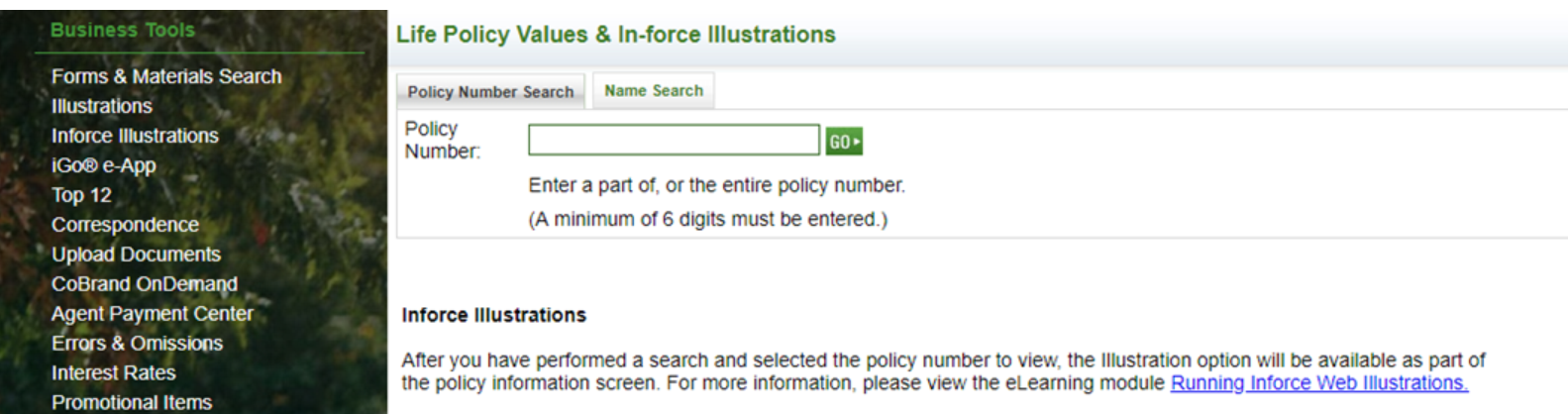June 1, 2021
Don’t Like to Wait? Learn to Run Your Own Inforce Illustrations
Sign up for a July webinar today and watch our video tutorials!
Need to service your clients quickly? Learn to run your own inforce illustrations and be prepared 24/7 to talk through their policy performance. Register for the upcoming July webinars using the Training Calendar or register by clicking on the links below.
Inforce Illustration Trainings: Have you ever met with your client for a review and wished you had an inforce illustration showing them how their current policy is performing? This webinar will show you how to run an inforce illustration so you can be prepared when meeting with your clients. We will demonstrate how to run a named payment, $0 premium, solve to maturity or certain age, solve for income, and more. The below sessions are open to any agent with inforce business.
Upcoming Dates:
- Tuesday, July 6th, Basic Inforce Illustration Training
- 10:30 – 11:30 a.m. EST
- Register here
- Thursday, July 8th, Advanced Inforce Illustration Training
- 10:30 – 11:30 a.m. EST
- Register here
- Thursday, July 15th, Advanced Inforce Illustration Training
- 3- 4 p.m. EST
- Register here
- Tuesday, July 20th, Basic Inforce Illustration Training
- 10:30 – 11:30 a.m. EST
- Register here
- Thursday, July 22nd, Advanced Inforce Illustration Training
- 3 – 4 p.m. EST
- Register here
- Tuesday, July 27th, Basic Inforce Illustration Training
- 10:30 – 11:30 a.m. EST
- Register here
- Thursday, July 29th, Advanced Inforce Illustration Training
- 10:30 – 11:30 a.m. EST
- Register here
Pre-Sale Illustration Training:
- Life Illustration Training – Level vs. Increasing: What’s the Difference?
- Thursday, July 29th, 3 – 4 p.m. EST
- Register here
- Check out Inforce Illustration Video Tutorials, available on the Agent Portal and in the Agent Learning Library!
- Guide to Running Inforce Illustrations
- eLearning Module: The tutorial provides explanation for the ICS illustrations, the illustrations for the older IUL, VUL and UL products such as FlexLife, Advantage 79, LifeCycle, Horizon, SecurePlus, Navitrak, Varitrak, etc. After clicking on “Inforce Illustration” (under Business Tools on the Agent Portal), the policy number entry screen will populate. On the lower right side of the screen, click on “Running Inforce Web Illustrations” (as show in in the screenshot below). The eLearning Module has a visual and audio component.
If you have questions or require additional illustrations, please contact the Life Customer Service team at: