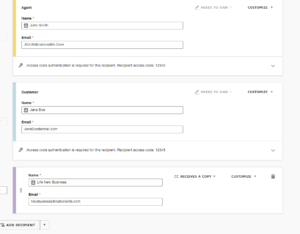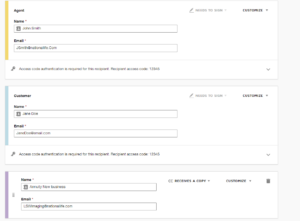April 29, 2024
Agent Initiated DocuSign
Utilizing DocuSign as a tool on documents for New Business Cases after application submission.
The following tips will help you successfully use your instance of DocuSign to complete needed forms.
- We cannot allow DocuSign in the state of NY
- Edelivery policies will continue to use DocuSign for electronic signatures for delivery requirements.
- It must be through your DocuSign instance — we will not accept other digital signature platforms.
- You must use a specific 20717 “Consent to Do Business Electronically” form.
- A 20717 consent form is required for each individual signing digitally, including the agent(s).
- The consent form must be the first thing the client (and any necessary signor) sees/signs in the process (for regulatory reasons).
- The envelope must be returned to the appropriate email address, which allows us to retrieve the completed envelope and audit trail.
- Life: newbusiness@nationallife.com
- Annuity: lswimaging@nationallife.com
The support website for DocuSign is very helpful if you are new to the software. Here is a video that introduces all of the basic functions of sending documents: https://support.docusign.com/en/videos/New-DocuSign-Experience-Sending-Documents
Create templates in your DocuSign account to simplify the process: https://support.docusign.com/en/guides/ndse-user-guide-create-templates
When you’re sending an envelope to a client, the screenshot below should be how it appears, with the consent form as the first document, and sent to the appropriate email as a Carbon Copy in the last step.
- Life: newbusiness@nationallife.com
- Annuity: lswimaging@nationallife.com
We also highly recommend setting access codes when sending. These are simply a password that you communicate with your client separately from the DocuSign email. This increases security and ensures nobody else can access or sign the document.
Life New Business
Annuity New Business