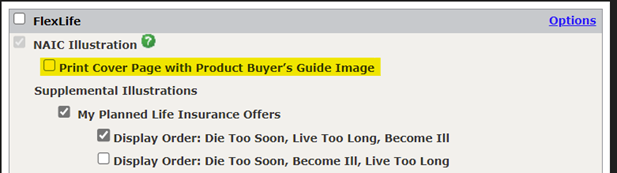December 6, 2024
Choose Your Cover Page For Life Illustrations
You can now opt to only include the puzzle piece.
In August, we introduced a new look for life insurance illustrations by adding a background image (aligned with the buyer’s guide) on the cover page.
Now, we’ve added flexibility: You can choose to include this image or just have the puzzle piece on the cover page.
How to opt out of having the background image on the cover page.
By default, the illustration is produced with the background image. To create an illustration without this image on the cover page, take this one simple step:
- Uncheck the “Print Cover Page with Product Buyer’s Guide Image” checkbox