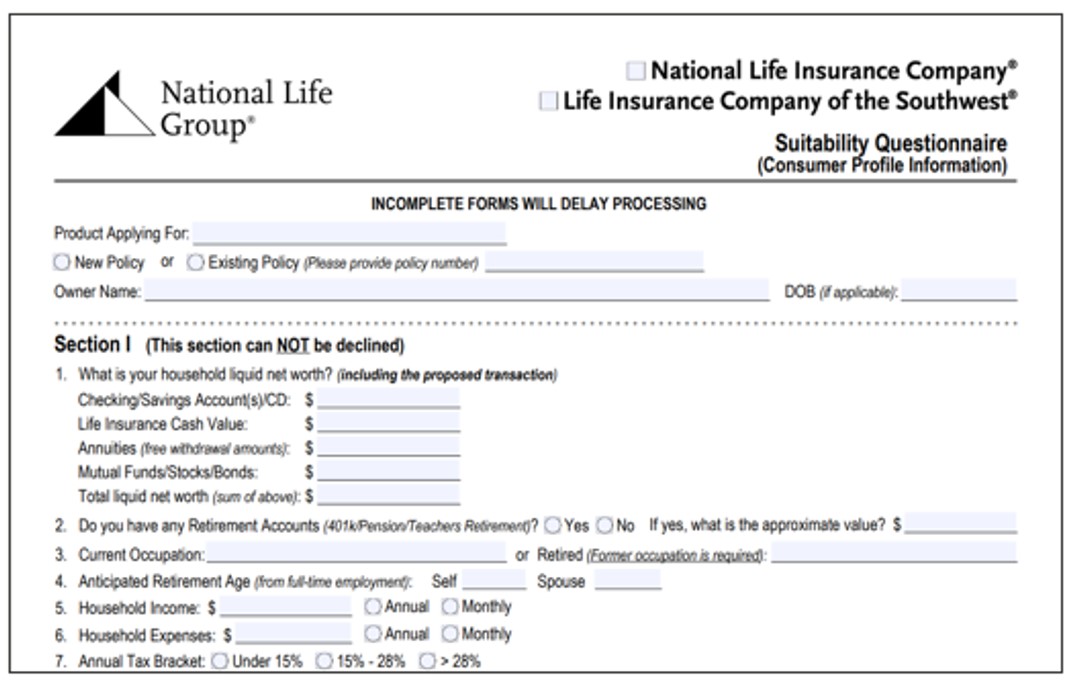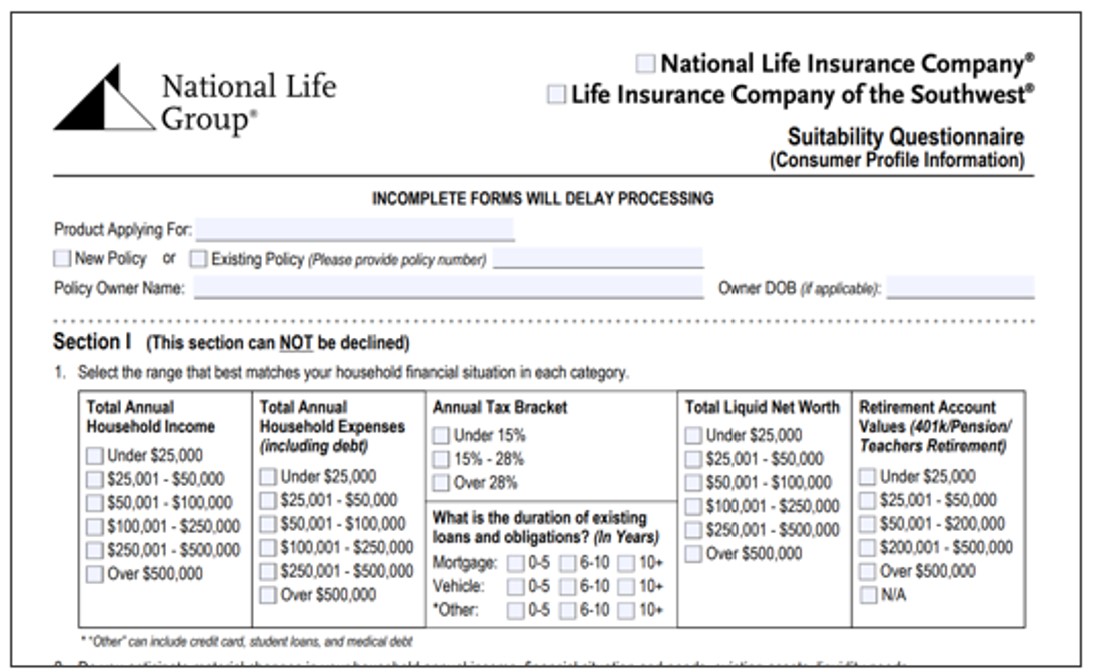November 19, 2024
Faster Annuity Application Processing with Text to Sign and Instant Suitability
Getting your annuity business across the finish line is becoming easier.
Starting December 7, you will see these eApp changes:
New setup for suitability questions
- Drop-downs replace free-form answers.
- Follow-up questions help clarify information.
- Users will be alerted when an answer may be a typo.
Applications that do not require suitability will not have the suitability questions appear.
Suitability approval can be instant or need further review
- Agents will see a message indicating approval or further review.
Message in eApp:
“Congratulations! Suitability has been approved. Your Case Manager will reach out if anything additional is needed to issue the policy.”
Message in eApp:
“Thank you for providing the requested information for your annuity application. Once the application has been submitted, please allow 2-3 business days for Suitability Review to be completed. Your Case Manager will reach out if anything additional is needed.”
- For e-Apps completed and locked before 12/07/24: These applications will process through New Business using the current suitability form.
- For e-Apps started but not locked by 12/07/24: These applications will require the new suitability-style questions, even if suitability questions have already been answered. You’ll need to re-answer the suitability questions to comply with
the new format.
*Applications on FireLight will not change.
New suitability paper forms
- Checkboxes with answers replace free-form answers.
- Use of ranges means questions are less invasive.
- Old suitability paper forms will be accepted till January 31, 2025.
Text to Sign
Starting December 7, you will be able to send clients a text with an eApp signature link for annuity applications. You will still have the option to send the link by email.
- Text to Sign requires a U.S. phone number.
- As an agent, you can select different signature methods for different signers. For example, the insured could get the link via text and the annuity owner via email.
- If needed, you can resend the Text to Sign link.
- The text will come from 844-407-4810. Let your client know to expect it.
- Your client may need to turn off their pop-up blocker to sign the application.