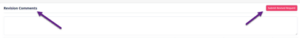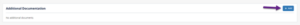March 12, 2025
AdTrax Tips & Tricks
Your questions and feedback compiled into Frequently Asked Questions!
*A note for our agencies – Feel free to use these articles in your communications with your agents. Please include any disclosures that appear with the article.
Submitting and managing advertising compliance approvals from National Life Group’s Advertising Guidance Team (“AGT”) has never been easier using our new advertising submission and tracking system – AdTrax. That said, we have put together these frequently asked questions (“FAQs”) which include helpful hints, tricks, and nuances based on questions and feedback we have received from you!
- It is available to all active, appointed agents and securities-registered individuals.
- Note: If your agency requires you to submit advertising to them first, please check with them before using AdTrax.
- Access is also available to specific agency staff, with the approval of the agency, who regularly submit advertising on behalf of their agents/reps.
- Online submitting giving you control of when and what is submitted.
- Track progress of your submission.
- Communicate with reviewer via the case.
- Keep advertising records electronically in AdTrax, no more hard copies.
- Agency-Level: Run reports (open, closed, close to expiration, etc.).
- Always choose the Distribution channel the agent/rep is in (i.e., Affiliated or Independent). Do not use Third Party or Home Office.
- If you are agency staff who is submitting advertising on behalf of an agent/rep in the agency, you should always click the Add Originator button to add the agent/rep who intends to use the advertising.
- If you are submitting advertising for an Affiliated agency, add your General Agent (“GA”) as the originator.
- Note: Both the submitter and originator will receive emails regarding the AdTrax case.
- If there is a submitter and an originator on a case, only the submitter will have the ability to return revisions to the AGT reviewer using the red “Submit Revised Request” button. If necessary, the submitter can unclaim the case, which will allow the originator to claim it, and then the originator will have access to the red “Submit Revised Request” button. Both can still upload documents and add notes to cases.
- Note: Simply uploading revised documents to a case does not notify the AGT reviewer. Only by hitting that button does the reviewer get notified.
- In the case, under Request Details, scroll to the Notes section. If you add a note, not only will it become part of the case, but it will also send an email to the AGT reviewer.
- Conversely, if the AGT reviewer needs to reach out to you, they’ll use the Notes section, as well. The email you will receive will come from NLGAdvertising@RegEd.com.
- Note: Please do not respond to these automated emails, as they are not monitored like AdTrax cases are.
1. In the case, go under Request Details>>Current Versions, select the + icon () under the New Version column to attach the revised version of the review item. (Do not use the Add button for revised versions. This is used only if you have a completely different piece for review within the submission.)
2. If you’d like, you may also add comments for the AGT reviewer under Revision Comments when you’re resubmitting something for rereview, but you must click the red Submit Revised Request button afterward. This will send the revisions back to your AGT reviewer.
1. This allows you to upload attachments that support the review material. Do not use this section to upload materials for review, revisions, or final copies.
2. New (for Affiliated Distribution): You are now able to upload seminar attendee lists and other supporting documentation using the Add button here.
- Nothing changes with regard to CoBrand submissions. You do not need to enter them into AdTrax. These will be entered into AdTrax by the Advertising Guidance Team (AGT) & notifications will be sent to the submitter and/or originator via CoBrand and AdTrax.
- For those using FMG for websites, email marketing, social media marketing, no AdTrax submission is needed by the agency or created by the AGT. Notifications will be sent to the FMG subscriber via FMG.
- For those using Broadridge/Emerald for websites and email marketing, no AdTrax submission is needed by the agency. These will be entered into AdTrax by the AGT & notifications will be sent to the Broadridge subscriber via Broadridge and AdTrax.
This is a New York insurance regulation and applies to insurance advertising only. Follow these guidelines to determine what you should enter, and input only a number or a 0—no text:
- For material that is public-facing and mentions National Life Group (NLG), its companies, its products, or unique features/riders OR it will be used in a 403(b)/457(b) retirement plan owned by NLG OR it is intended to be used to primarily sell a NLIC/LSW product AND it will be distributed in NY = TRUE NUMBER.
- For material mentioned in #1 that will be used to recruit, train, or educate sales personnel, agents, reps, brokers and solicitors in NY = TRUE NUMBER.
- For material mentioned in #s 1 OR 2 AND will be posted to a public-facing website/social media = 1.
- For material mentioned in #s 1 OR 2 AND will be posted to an agent/rep-facing website = 1.
- For material purely for/from ESI = 0.
- Only the products the material discusses.
- For stationery items, including email signatures, and social media pages, enter “N/A”.
- If there is no action taken on a case, i.e., revisions not made, not in good order not addressed, etc., the case will be auto canceled after 60 days.
- Also, 50 days prior to and 10 days prior to a case expiring, both the submitter and originator will receive expiration email notifications. If you would like to use the material, you may request an expiration extension within the original case.
The AGT’s standard turnaround times are 3-5 business days. Agent-created, complex, or lengthy reviews, or during times of high volume, may require additional time.
- You must put a valid reason in the pop-up box for a rush request. If you leave it blank, it will not be rushed. We will do our best to prioritize a request if it is occasional and there is a valid reason for the request.
- When requesting a date, please DO NOT count weekends or holidays. Please allow time for the review, any revisions that may be needed, and plan accordingly. Note: We receive advertising submissions not only from our agents, but from within the company and third parties, and we will do our best to get back to everyone in a timely, equitable manner.
If you have any questions or additional feedback, please reach out to Staci Fall, Director, Life & Annuity Compliance for the AGT at sfall@nationallife.com or x3802.