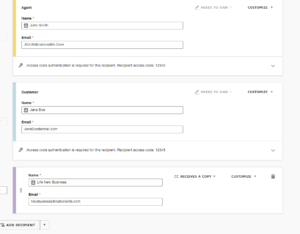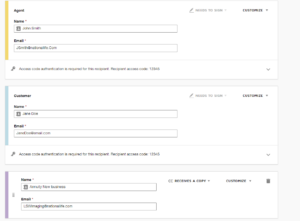September 1, 2024
DocuSign Frequently Requested Forms
This service is available to simplify the submission of your forms to NLG.
On occasion, additional forms are needed in order to finish processing your New Business and Contract Change applications. You can use DocuSign to obtain customer signatures on the forms and submit them to NLG. Simply, obtain the current version of the form through Merrill Forms – available on your Agent Portal – and follow the instructions below to initiate DocuSign.
Agent-Initiated DocuSign Accepted
Most forms are eligible for signature through the DocuSign process. Some of the most frequently requested forms are listed below. Be sure to review the DocuSign Instructional process and helpful DocuSign tutorials below.
- ABR Disclosure Forms
- Agent Change Request – 53443
- Allocation Form – (8613 / 8411)
- Annuity Withdrawal/Surrender-2748
- Automated Withdrawal Programs-20179
- Beneficiary Agreement Request -1531
- EFT – 1707
- Hold Harmless Form – 8656
- Loan Agreement – 4075
- Ownership Change Form (Life) -1492
- PAC Form for Annuities- 1037
- Policy Change Request for Annuity-5277
- Statement of Health (state specific) – 5230
- Withdrawal/Surrender – 1569
DocuSign Cannot Be Used For:
- Forms for NY business
- Claims forms
- Forms that require notarization
DocuSign Process
- You must use a specific 20717 “Consent to Do Business Electronically” form.
- A 20717 consent form is required for each individual signing digitally, including the agent(s).
- The consent form must be the first thing the client (and any necessary signor) sees/signs in the process (for regulatory reasons).
- The envelope must be returned to the appropriate email address, which allows us to retrieve the completed envelope and audit trail.
- Life New Business: newbusiness@nationallife.com
- Life After Issue: lifecustomerservice@nationallife.com
- Annuity New Business: lswimaging@nationallife.com
- Annuity After Issue: service@nationallife.com
We also highly recommend setting access codes when sending. These are simply a password that you communicate with your client separately from the DocuSign email. This increases security and ensures nobody else can access or sign the document.
DocuSign Tutorials
- The support website for DocuSign is very helpful if you are new to the software. Here is a video that introduces all of the basic functions of sending documents: Sending Documents for Signature
- Here is a video that introduces how to send a DocuSign envelope: Sending a DocuSign Envelope
- Create templates in your DocuSign account to simplify the process: Create DocuSign Templates
When you’re sending an envelope to a client, the screenshot below should be how it appears, with the consent form as the first document, and sent to the appropriate email as a Carbon Copy in the last step.