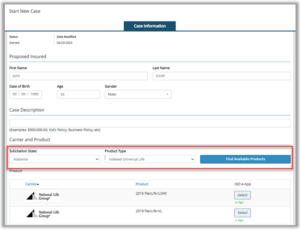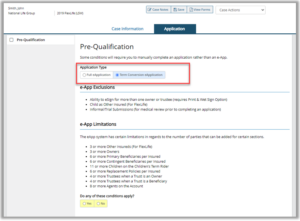April 30, 2024
Great News — Term Conversion Policies Now Eligible for eDelivery!
A Term Conversion policy that is issued after May 6th will be eligible for eDelivery using DocuSign.
You asked for it and we were listening. Beginning Monday, May 6th, policies issued as the result of a Term Conversion will be enabled for eDelivery using our DocuSign process.
- eDelivery will be the default method for these policies.
- Paper policies can be requested by declining DocuSign and selecting the paper policy option.
- Policies that are not eligible for eDelivery (ex. Trust-Owned policies) will continue to be printed and mailed.
For fastest processing of your Term Conversions, follow these tips:
- e-App is the best way to submit Term Conversions.
- Verify the name, date of birth and SSN are correct when completing the application. If this information does not match, we’ll need to reach out to verify this information.
- Always attach an illustration – we require the illustration for all Term Conversions to ensure the policy is issued as intended.
- If the policy is paid ahead of the effective date for the new policy, include a note in the remarks section detailing what to do with the premium credit. If no instructions are provided, we will apply the premium credit to the new policy.
On the Case Information screen, choose Solicitation State, Product Type and select the Product from the list of choices.
In Pre-Qualifications section select the “Term Conversion eApplication” and let the system guide you through the rest of the application.