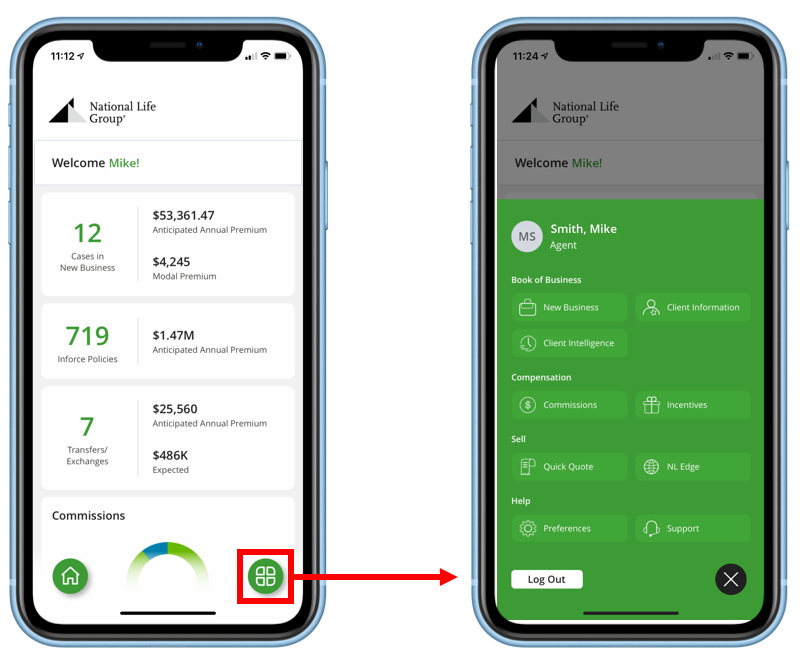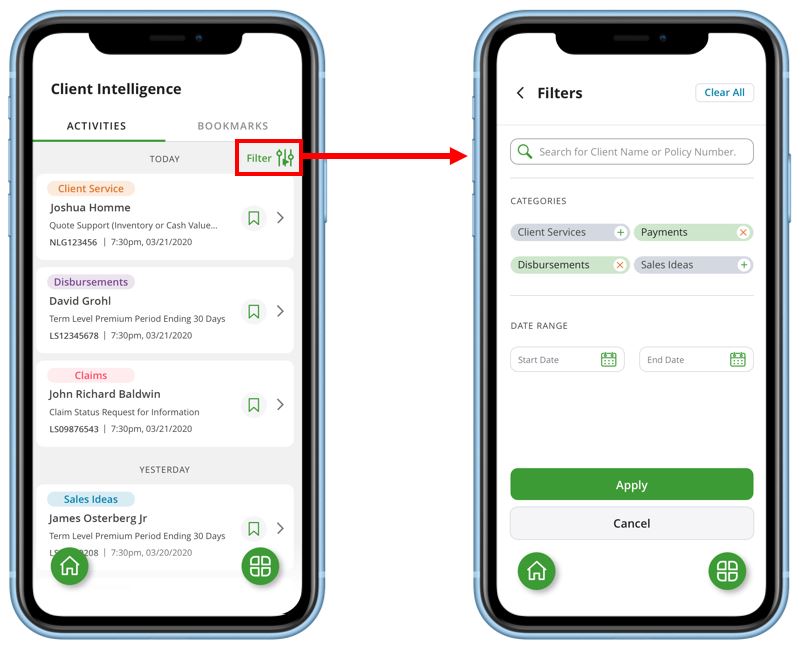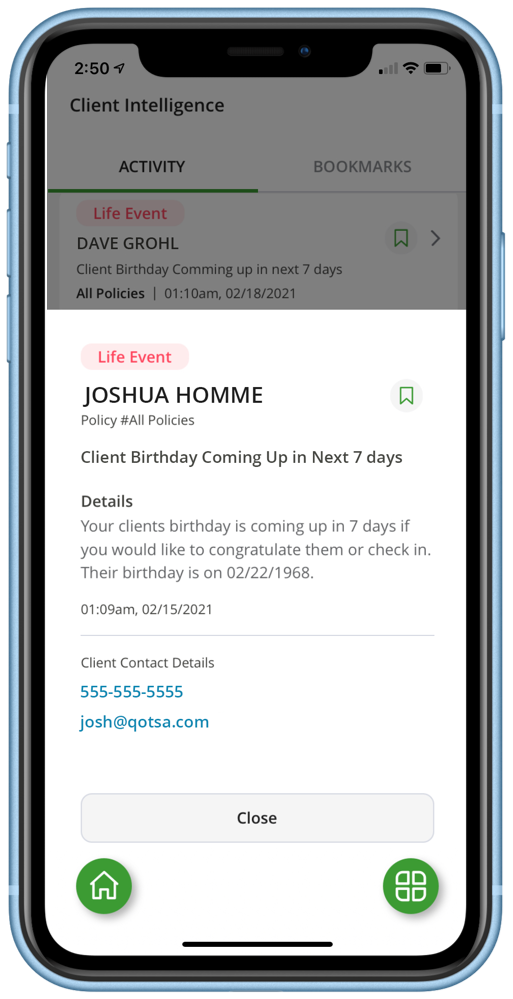May 26, 2021
The Mobile App Provides a Fresh Look at Client Intelligence
Digital Deep Dive: Keeping you connected to your clients’ needs.
Did you know that National Life provides you visibility to all of your clients’ service interactions with our Contact Center or Website? That’s Client Intelligence.
With Client Intelligence, you’ll enjoy visibility to all of your clients’ interactions with National Life, receive reminders for key policy events, and uncover new sales opportunities with your existing clients. Updates are near real-time and you can also subscribe to receive a daily summary notification of your client’s activity so you never miss key events.
- See what actions your clients have taken including loan requests, claims, policy surrender, contact information updates or simply customer service inquiries.
- Receive reminders about client birthdays, policy anniversary or other key events.
- Bookmark events to follow up on later and enjoy seamless updates across the NLG app and portal.
Download the app today – and follow these steps from the palm of your hand!
With just a few taps in the App, you can subscribe to a daily or weekly email and/or SMS notification that summarizes your clients’ interactions with National Life.
- Tap the menu button in the lower right hand corner
- Select “Preferences”
- Scroll down to “SMS & Email Alerts”
- Select the frequency in which you’d like to be notified as well as if you’ve like to receive it via email and/or SMS
- The email shown on the right is an example of what the notification email will look like
Wondering How to Use Client Intelligence?
There are countless ways for translating the alerts you see in Client Intelligence into opportunities for outreach and new sales. Here are a few suggestions:
Have you Downloaded the App Yet?
Search for NLG Agents, or click on the links below.
Login: Same username and password as the Agent Portal.
Tap Forgot Password or Forgot Username if needed).