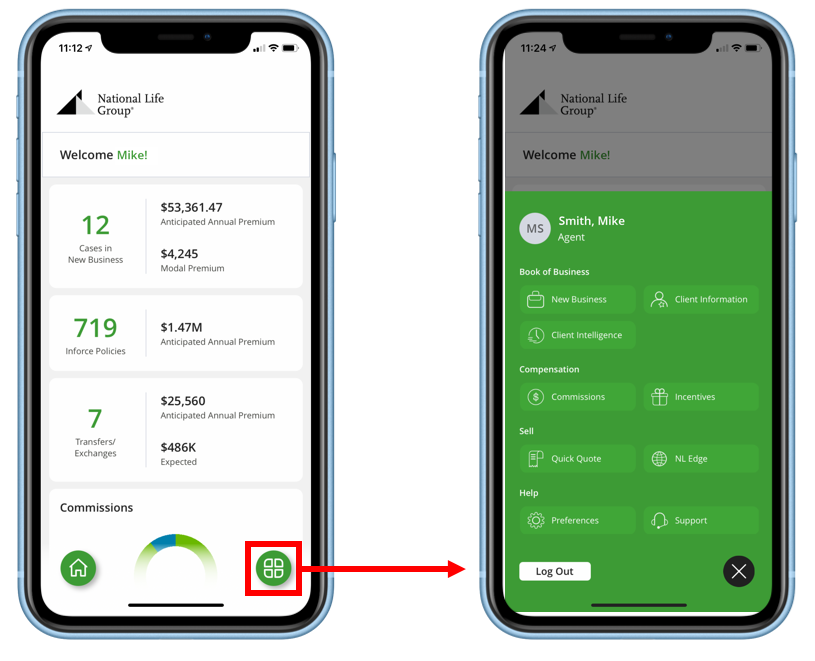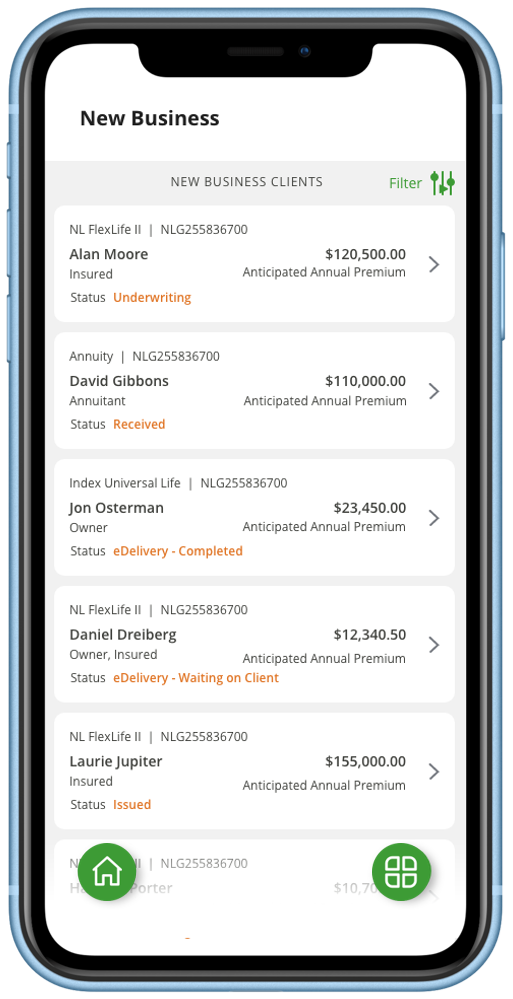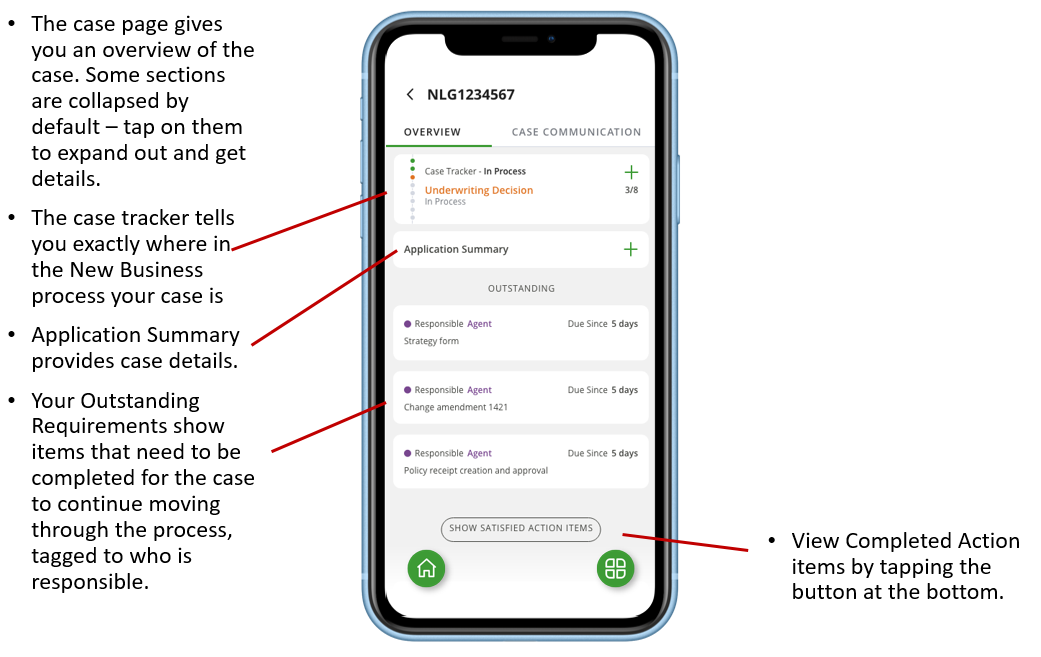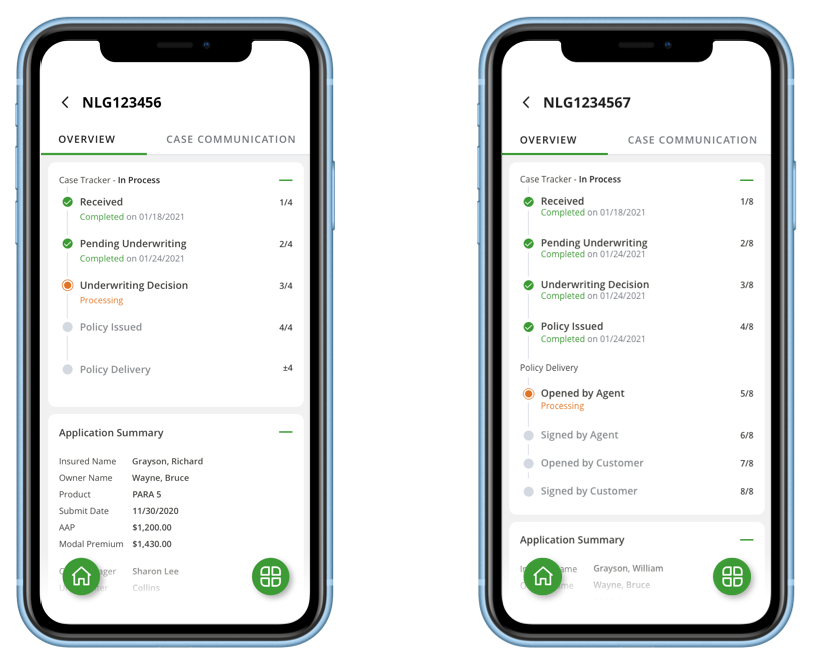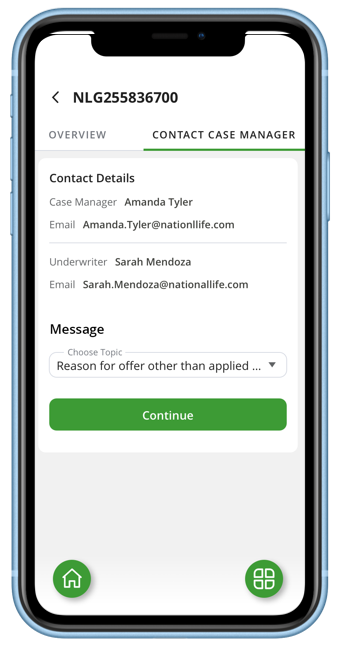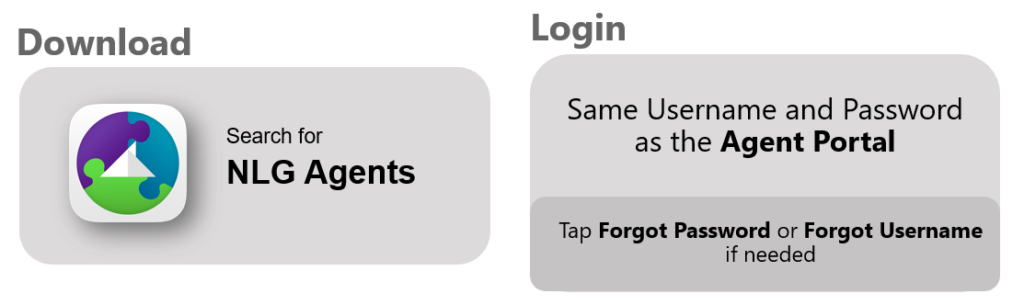April 14, 2021
Easily Manage New Business from Application to Delivery
Check out this new Digital Deep Dive Series!
Gain a competitive edge with our new Digital Deep Dive series! Over the coming weeks, we’ll dive a bit deeper into fan-favorite features of the all-new Agent Mobile App, giving you some tips and tricks for success.
New Business: Your New Business view now includes case trackers, eDelivery and more. All-new, intuitive trackers allow you to see exactly where your case is and where it’s going. Below, we’ll set you up for success by showing you how to navigate to the New Business section to view your case trackers, outstanding requirements and other features.
The expanded tracker shows exactly where the case is in the New Business
- If your policy is sent via eDelivery (which we recommend!), the tracker expands to show that process as well. Get an end-to-end view, from application submission to the final signature by your client.
*Note that the tracker will look different depending on whether it is a Life or Annuity policy.