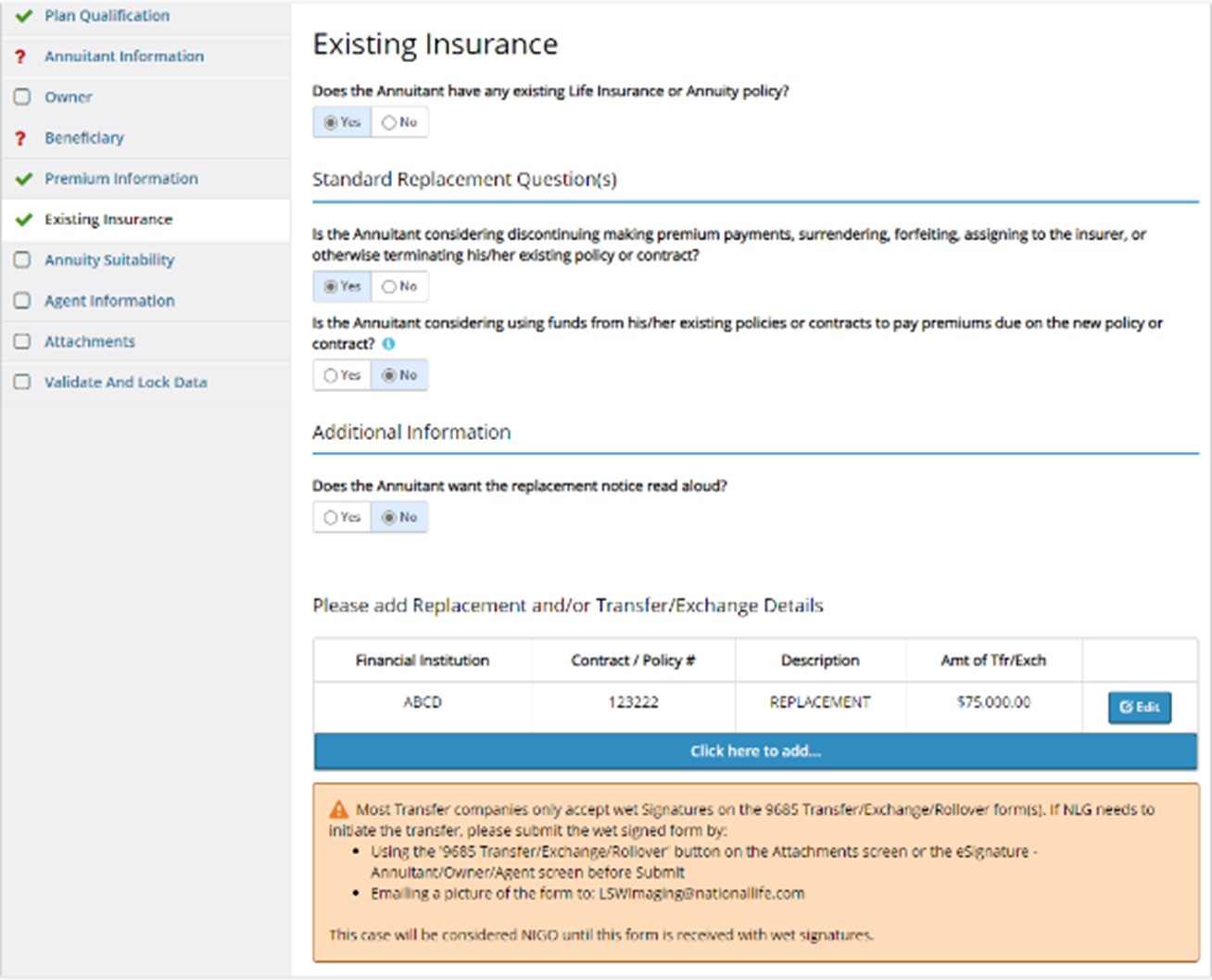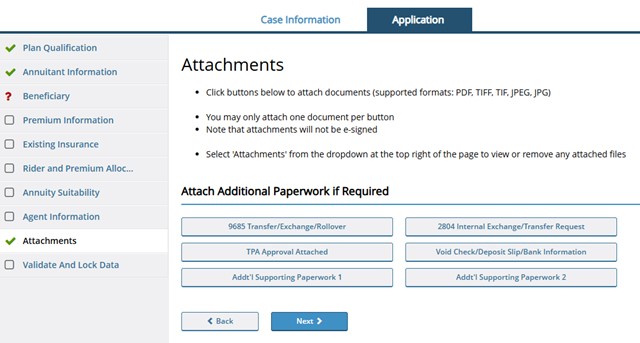January 13, 2025
Important: Annuity Transfer Process Update in eApp
What's changing.
Starting Saturday, January 25, you will see a change when completing the ‘Replacement’ questions on the ‘Existing Insurance’ tab in the iGo eApp.
What’s changing
An alert will appear reminding you that you need to submit transfer form 9685 with a wet signed form.
Best practice
Always have printed copies of the Transfer/Exchange/Rollover form handy so you can collect wet signatures when you meet with clients in person.
NEW PROCESS
- Enter the transfer information in eApp.
- Fill out the required print Transfer/Exchange/Rollover form.
- Have your client sign the completed form with a wet signature and scan the form.
a. If the client is completing the application remotely, they can fill out, sign, and scan the form. Use a free scanning app (for optimal image quality) or take a picture of the form.
b. If your client is married and residing in a community property state (AZ, CA, ID, LA, NM, NV, TX, WA, or WI), the spouse must also sign form 9685. - Submit the completed form on the ‘Attachments’ tab in eApp.
You can also email the completed form to LSWimaging@NationalLife.com.
Learn More About Annuity Transfers